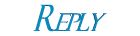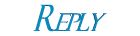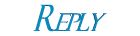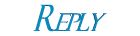| Author | Megalithic Portal mobile phone 'app' for testing |
Andy B

Joined:
13-02-2001
Messages: 12302
from Surrey, UK
 OFF-Line OFF-Line
|  Posted 01-06-2013 at 11:47 Posted 01-06-2013 at 11:47
2017 Update: we now have 'native' iPhone and Android apps which run from our API - more details here
===========================
If you have a Windows 7 or 8 mobile device then try Richard P's excellent free app here.

===========================
OR if you have an Android, iPhone, Blackberry etc then please have a go with this little mobile 'app' I have created. It is based on HTML5 so is 'multi platform'. To try it load this link in your mobile browser
===========================
[EDIT - When I uploaded an update some time back the app below inexplicably stopped working - apologies - hopefully this is repairable?]
Update: I was not able to resolve this - we are now concentrating on our own native iPhone and Android app but I'll leave the rest here for historical info in case I ever go back to it...
===========================
http://appshed.com/appbuilder/24702 (you can click on the link and shrink your window right down to get a preview)
Point your barcode thingy at this, then bookmark it:

The 'app' is pretty simple but it does have a nice map that centres on where your location is if you answer 'yes' to the 'share location' question. It also shows our latest news and images, with links to more details on our mobile site. It also has a test page where I'm trying out some menus and things.
The Portal mobile site could do with some work for devices with smaller screens but works reasonably well. If you would prefer to just use our mobile site (better for small tablets really) go to here
http://m.megalithic.co.uk

If the app works well for people I will put some more work into it and add some more pages but for now, does it work for you whilst 'out and about'? It needs a live phone/data connection and I find it seems to need quite a good signal to work reliably and can be a bit slow.
I would welcome feedback, thanks.
[ This message was edited by: Andy B on 2014-06-12 18:22 ]
[ This message was edited by: Andy B on 2017-06-04 10:48 ]
 Profile Profile
 Email Email
 Reply Reply
|
Andy B

Joined:
13-02-2001
Messages: 12302
from Surrey, UK
 OFF-Line OFF-Line
|  Posted 05-06-2013 at 23:51 Posted 05-06-2013 at 23:51
'Bump' - has no one tried this?
 Profile Profile
 Email Email
 Reply Reply
|
hamish

Joined:
20-06-2001
Messages: 159
from Bristol
 OFF-Line OFF-Line
|  Posted 18-06-2013 at 17:06 Posted 18-06-2013 at 17:06
I like the App contents but at the moment can't keep it on my phone. I'll keep trying.
H
 Profile Profile
 Reply Reply
|
Andy B

Joined:
13-02-2001
Messages: 12302
from Surrey, UK
 OFF-Line OFF-Line
|  Posted 14-10-2013 at 22:17 Posted 14-10-2013 at 22:17
Hamish,
It's 'just' clever web page so you need to find how to bookmark it, as you would another web page.
Cheers
Andy
 Profile Profile
 Email Email
 Reply Reply
|
PAB

Joined:
30-04-2006
Messages: 168
from Menevia
 OFF-Line OFF-Line
|  Posted 15-10-2013 at 23:50 Posted 15-10-2013 at 23:50
Andy,
just trying the new system, using an Android tablet. What I have noticed so far - News tab works well in this format, with just enough text alongside each item's photo. 'Latest image' tab seems bit odd - used in landscape mode, very empty pages, as images just down one side.
Not getting anything coming up when I try the 'Map' tab - you mention allowing sharing location - this option didn't come up for the actual application or map choice, so perhaps you mean the generic 'allow sharing' option in settings? If so, I think that may be a problem if I have to allow all apps etc (including background ones) to have access to my location. I'm happy to share with Portal - is there some way this permission can be application-specific rather than global?
Will let you have more comments when I've tried using it out & about...
Pab
 Profile Profile
 Reply Reply
|
Andy B

Joined:
13-02-2001
Messages: 12302
from Surrey, UK
 OFF-Line OFF-Line
|  Posted 17-10-2013 at 14:51 Posted 17-10-2013 at 14:51
PAB, a tablet screen is a bit larger than the the intended mobiles so it may appear a bit sparse. It may be that the images at the time weren't sent with any captions (tut tut). You can probably use the main Portal or at least the mobile version at http://m.megalithic.co.uk
My mobile browser asks me if I want to share the location when I load the map page. I'm not sure how you get round that if there's only a global share everything yes/no. Thanks for the feedback.
[ This message was edited by: Andy B on 2013-10-17 14:55 ]
 Profile Profile
 Email Email
 Reply Reply
|
bat400

Joined:
10-04-2006
Messages: 1925
from South Central Indiana, US
 OFF-Line OFF-Line
|  Posted 17-10-2013 at 16:16 Posted 17-10-2013 at 16:16
I've used both the 'mobile' and 'classic' site on mobile phone for some time. The only thing that doesn't work well are the google, bing, and mapquest based links.
I have a BlackBerry Torch.
Unfortunately the app doesn't appear to work at all.
I bookmarked the link from appshed, but it always takes me to the same news page from about 9 months ago.
The "latest photo" similarly takes me to a photo listing from some time in the past. The "map" and "test" tabs do nothing.
 Profile Profile
 Reply Reply
|
Andy B

Joined:
13-02-2001
Messages: 12302
from Surrey, UK
 OFF-Line OFF-Line
|  Posted 17-10-2013 at 19:54 Posted 17-10-2013 at 19:54
I get old photos occasionally on the app. Try refreshing the browser page. I'll have to look into why that's not updating each time you view.
I find the main site OK on my Android phone as well, they are pretty powerful these days.
 Profile Profile
 Email Email
 Reply Reply
|
Andy B

Joined:
13-02-2001
Messages: 12302
from Surrey, UK
 OFF-Line OFF-Line
|  Posted 17-10-2013 at 19:58 Posted 17-10-2013 at 19:58
As it's a not very well publicised feature I should also say that if you go to
http://www.megalithic.co.uk/getlocation.php
or indeed
http://m.megalithic.co.uk/getlocation.php (mobile version)
Then the Portal will try to ask where you are and go to your nearest sites. On Firefox it asks 'Share your location with the current web site?' and you get to say yes or no.
 Profile Profile
 Email Email
 Reply Reply
|
PAB

Joined:
30-04-2006
Messages: 168
from Menevia
 OFF-Line OFF-Line
|  Posted 18-10-2013 at 10:26 Posted 18-10-2013 at 10:26
Andy,
couple of things I've found..
The reason I got the (not very expensive!) tablet was to be able to have Portal site pages etc readily and readably available when out & about in van in places without WiFi. For example, we are going to forest of Dean soon - so I have been to a Portal site nearby and saved the site page 'for reading offline'. That way, even without a phone or WiFi signal, I can call up the saved page - the beauty of this being the fact that I have not only the site details, but also the maps and (once I have opened up the full list of nearby sites, the distance, direction and Grid Ref of all the nearby sites.
I used to do a screen print and take it with me - this is much easier.
The point about this - I don't seem to be able to get my Android phone to do the same when in Portal's mobile mode, or even when I use the full version.
2nd point.when I do the 'save for offline reading' option on the tablet for a site page, it keeps the whole page, not just what was on screen. When I tried the same thing with your new version (as per the opening post in this string), it saved only the screen view.
I haven't had the problems bat400 mentions - not much on the test tab of course, but the news & photos up to date.
 Profile Profile
 Reply Reply
|
Andy B

Joined:
13-02-2001
Messages: 12302
from Surrey, UK
 OFF-Line OFF-Line
|  Posted 25-03-2014 at 23:28 Posted 25-03-2014 at 23:28
If you are mad enough on your stones to influence how you buy a new phone and are a Virgin Media customer (OK perhaps it's just me) you can now get a Nokia Lumia 520 from Virgin Mobile for £10 a month. (24 month contract)
http://store.virginmedia.com/virgin-media-mobile/pay-monthly-phones/nokia-lumia-520/nokia-lumia-520-tariffs.html?filters=1
Alternatively you can buy one outright on ebay for about £100.
I don't usually advertise phones but this seems an excellent deal and should run our super (and not very well known) Megalithic Portal mobile app created for us by Richard P.
http://www.windowsphone.com/en-gb/store/app/megalithic-live/f6bf84b4-17be-45cc-baf2-999c41c74b0e
Nokia Lumia 520 Review
http://www.techradar.com/reviews/phones/mobile-phones/nokia-lumia-520-1133192/review
My son has been angling for a smartphone so I may give him my (fairly) old Android and give this one a go. Has anyone else got a Windows 8 phone?
[ This message was edited by: Andy B on 2014-03-25 23:33 ]
 Profile Profile
 Email Email
 Reply Reply
|
golux

Joined:
15-03-2010
Messages: 37
 OFF-Line OFF-Line
|  Posted 26-03-2014 at 19:54 Posted 26-03-2014 at 19:54
Yes, I've got a Windows phone - the Lumia 1020. I am installing the Megalithic Live app as I type this . . . looking forward to trying it out.
All my photos have been produced on Nokia phones, the two I uploaded today (Bourtie Pictish Stone) were taken last weekend on the 1020. For me, the biggest drawback to Windows phones is that the invaluable Viewranger app is not available. Without this GPS-powered version of the OS map, cross-country navigation is a lot harder and a lot less fun.
Golux
 Profile Profile
 Reply Reply
|